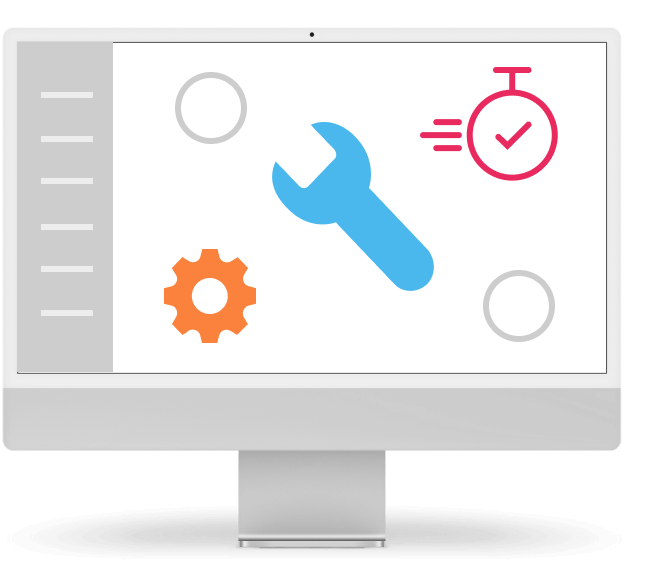Effective Recovery Plans and What Role the Cloud Plays in Them (Overview by IT Architecture).
Content
The recovery plan is one of the least popular areas in IT. Because it requires analysis (that’s already “unbearable”) and then also backup resources that are extra and sit and … Simply put, at first glance, the recovery plan is just an extra work without real benefits.
However, this always quickly becomes apparent when the continuity of the company’s activities (or business continuity) is disrupted. Business operations can be erratic, and circumstances can conspire in such a way that systems need to be restarted after a disruption – a power outage, a natural disaster, a theft. There are no limits to dark scenarios, but limitless are also your options for how to respond to them. It just requires the aforementioned preparation.
For a recovery plan to be truly effective, it’s necessary to consider the way your entire IT works. Because there is no single formula according to which the functioning of any company can be reassessed – do you already understand the need for an individual analysis?
So today we’re going to look at each type of architecture, as well as what to keep in mind when creating your recovery plan with the architecture in mind.
Infrastructure Not in The Cloud
Before we get into that “higher layer” for a backup plan, there’s one key thing to mention. If you’ve decided to run your IT on-premises (now we won’t distinguish between bare metal or virtualization, we’ll get to that in a moment), the backup and recovery plan covers all the elements that keep the infrastructure running.
It is therefore necessary to take care not only of data, but also of electricity, connectivity, cooling, simply all operational aspects. If you place the bare metal with some provider, this area is off of your shoulders. But you have to balance, for example, the fact that you can no longer access the systems internally, but only via the Internet. So you have the first point to think about – as the writer Neruda said, where to put it?
Bare metal
If your business runs straight on servers without the use of any other technology, you are actually moving in your own sphere. The way it works and the formats you normally work with are not identical to what you find in the cloud.
From a hardware perspective, you actually have to keep a spare of it to insure against any component failure in the physical world. That in itself is a very large additional cost.
From a software perspective, you need to think about whether you will have the OS and data separately or together. At the same time, you also need to set the backup plan correctly – its frequency and periodicity. In your recovery plan, you should also consider an approach to RAID, for example, and stick to the method you chose in the original solution. Then the recovery will not be so chaotic.
That there was not a single word about the cloud? In this case, if the company wants to keep everything in place and on-premise and does not mind investing in additional components, then it is not worth forcing the cloud on anyone. However, there are situations where even when operating on bare metal, the cloud can get a chance.
For example, it may be a company that wants to move to the cloud in the future. Then it makes sense that they find a very good cloud provider to help the company set everything up and also familiarize themselves with the unknown cloud environment. At the same time, such an option is available for those organizations that simply do not want to invest in backup HW, but at the same time do not want to sacrifice a recovery plan.
It is important that the company takes this approach to the recovery plan really responsibly and devotes time and effort to all the steps that will be necessary in the given situation. Who knows, maybe the analysis for the recovery plan will show you that you can operate more efficiently in normal operation.
Virtualization
In this area, we are already talking about more efficient use of physical equipment using virtualization technologies. Although we still do not forget to take care of HW and the need to have extras, we can already find some brighter sides.
When using virtualization, it can be easier to work with the health of the environment, because you can have a graphical interface that informs you about it. That way, you may not need to use a recovery plan because you’ll be able to fix the problem before it drops your IT. At the same time, it can be your helper for backup and recovery – that is, in case the error is software. A few clicks can then be enough and you are back up again.
Even the transition to the cloud is easier, because virtualization and the cloud already talk to each other without a problem. So again, the question is whether a cloud recovery plan is right for you. Because there are many options, but not all of them will fit your needs and capabilities.
Cloud
Now we are talking about a solution where the physical part is not in question at all. And the others? In short, what you make of it is what you get.
With virtual private servers, it depends on what the provider allows you and under what price conditions. With a virtual data center, it’s completely under your control.
But you also need to consider whether you’ll be running on individual virtual machines or in containers, because that’s when the recovery plan will change. They are technologically completely different approaches. We are not saying that one is better than the other, but they are different and one of them will suit your needs better.
Hybrid Solution
And the same applies to the hybrid solution. Depending on what solution you have, you can retrieve the information from the previous paragraphs. You can have a combination of physical and cloud, private and public or for example a multicloud. An effective recovery plan solution can be found for each of these approaches, but as with everything, it is individual.
So How to Go About an Effective Recovery Plan?
Simply from the bottom up – meaning the analysis. Ideally, the recovery plan should be addressed when you are planning the IT solution. But things don’t always go perfectly, so it’s possible to prepare it even if you’re already up and running.
But the basis is comprehensive know-how, because you need to analyze the existing solution, your needs and then also your wishes. And that without extensive knowledge. it doesn’t work.