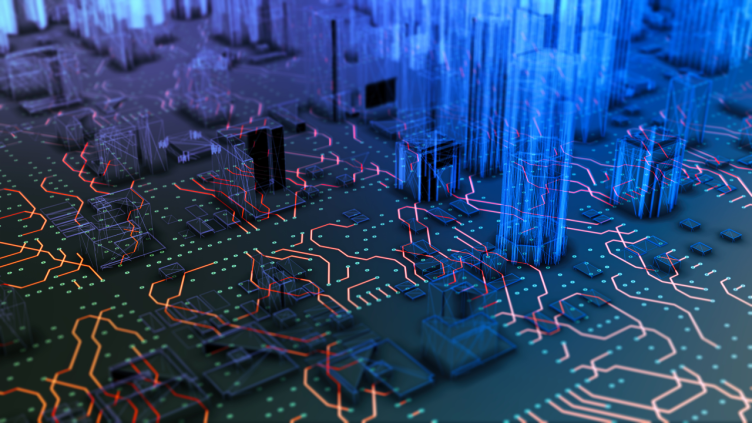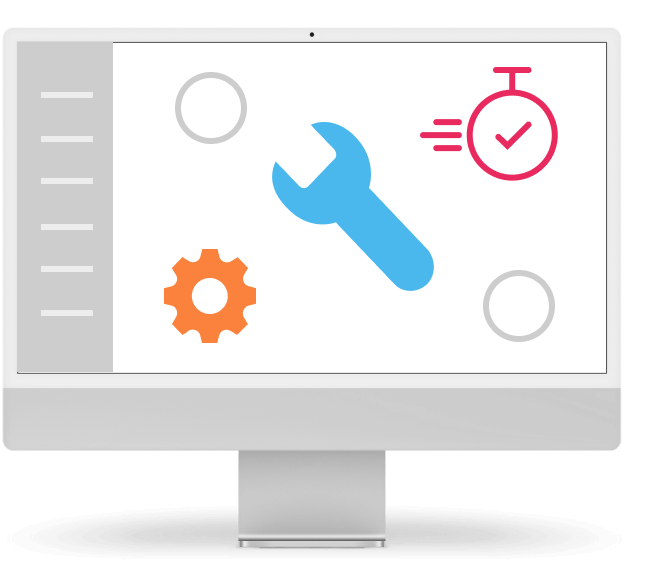We went through the main virtualization platforms - why we like Openstack and Proxmox
Every company is different and needs a customized IT solution. And here we come across a fundamental problem – in order to design the best solution for a specific company, you cannot stick to some general blueprint. You need to understand which technology best meets your needs.
And for that you need to know how technologies cover these needs. My colleagues and I have decades of experience together, and during that time we had the opportunity to try 4 main virtualization platforms – Hyper-V, VMware, OpenStack and Proxmox. We will now share our findings, observations, delights and worries with you.
Hyper-V
We all know that Hyper-V is one of Microsoft’s products. And this is also the main reason why it is the basic building block of IT infrastructure for some companies. If the company relies on the symbiosis of products and services from Microsoft, it logically reaches for virtualization from the same company. Plus, the Hyper-V license is included with every Windows server license, so it doesn’t really cost anything extra.
We have a customer for whom we outsource the management of the entire IT infrastructure and whose IT is built on Microsoft services. Although we are more of open source supporters ourselves, in this case I have to admit that Hyper-V is in its place. Since this is not a company working in IT, they have absolutely no reason to poke around in the environment and demand constant changes from it. The environment can therefore run for many years without major problems, and even for us who deployed, configured and manage the platform, the work is quickly manageable, sometimes even intuitive, and almost everything works as described in the documentation.
Just the support…
Advantages
- Windows integration: Hyper-V is tightly integrated into the Windows Server ecosystem, making it easy to manage for organizations that already use it.
- Licensing model: Hyper-V is included with Windows Server, which can be beneficial for organizations that already have a Windows Server license and do not need to pay additional fees for virtualization software.
- Linux Support: Although Hyper-V is a Microsoft product, it offers good support for virtualizing Linux systems.
Disadvantages
- Limited free features: Some advanced features like replication and backup management are only available in paid editions.
- Smaller ecosystem: The Hyper-V ecosystem is smaller compared to VMware vSphere, which can be a problem for organizations looking for extensive support and community.
- Vendor lock-in: Since Hyper-V is a proprietary solution, it is not suitable for businesses that need a heterogeneous environment.
VMware
It is undoubtedly one of the most famous and oldest virtualization platforms. During its existence, it has found a lot of fans and supporters, it has a huge community, it has gone through a lot of technological changes, and it is undeniably a good tool for virtualizing computing power.
In most cases, the same applies as with Hyper-V. When you don’t need to tinker a lot in the environment, building new virtual machines or deleting the original ones will work without problems for many years. However, when it comes to the question of growth or scaling, then VMware will cringe, because these features are already in a different price category.
In light of recent events, I’m sure you’ll agree that financial planning with VMware’s new pricing policy is nearly impossible. On the one hand, we see that prices are going up by hundreds to thousands of percent, on the other hand, the EU intervened in the case, so we don’t really know what the final form of the price list will be.
Like most techies, I begann with VMware as a rookie. But then the time came when other platforms suited the company’s needs better and it was time to evaluate where to move forward. And for us, VMware was no longer the path to progress.
Advantages
- Broad support and community: VMware vSphere has a large and active user community and an extensive ecosystem of third-party products and tools.
- Advanced Features: VMware vSphere offers advanced features such as VMware vMotion for live virtual machine movement and VMware High Availability for automatic recovery after an outage.
- Security features: VMware has a strong focus on security and offers a wide range of features and tools to secure virtualized environments.
Disadvantages
- Price: VMware vSphere is often considered a more expensive option compared to competing products.
- More complex deployment: Deploying and managing VMware vSphere can be more complex than other platforms, especially for smaller organizations with limited resources.
- Complexity of common activities: For example, simply deploying an operating system is a relatively complicated matter in VMware.
OpenStack
OpenStack offers powerful virtualization combined with very strong automation, which immediately makes it a tool that is not suitable for everyone. It has greater demands, not only for a well-built IT infrastructure, but mainly for service. What IT administrators were used to doing in Hyper-V or VMware is done here completely differently, it has a completely different name and it can also work differently.
But that doesn’t mean it’s not a good tool. As a provider of cloud services – from IaaS, through Kubernetes, to private, hybrid and multicloud – we see the benefits that OpenStack has for such a robust solution. Automation makes basic activities easier which lead to our lives being less annoyed with the mundane.
Although OpenStack can be folded into a minimalistic solution, its true power is seen on a larger scale.
Advantages
- Open source: The solution is free of licensing and fees.
- Huge community: OpenStack has a large group of experts around it, who are constantly developing the platform and its modules, even with regard to technological trends.
- Comprehensive documentation: Any query can be found within the constantly developing documentation.
Disadvantages
- Specialized know-how: To deploy and operate this virtualization platform, you need knowledge that applies only to this platform.
Proxmox VE
We are now in the younger age of virtualization. Proxmox may not be among the original technologies, but that doesn’t mean it’s not cutting edge. On the contrary, thanks to developments in the field of virtualization, Proxmox was able to adapt where other platforms struggled.
Recently, we have encountered a lot of needs of customers solving the efficiency of their IT infrastructure – regardless of the environment in which it runs. Of course, the financial aspect of IT operations also goes hand in hand with this. Various companies approach us with a similar question: “Since you use open source, why couldn’t we, can you also install OpenStack for us?”
I immediately say that of course we can. And I would also like to add that for this type of customer, in most cases, it is advisable to go the easier and friendlier route of an open source virtualization platform such as Proxmox VE. From our own experience, we can only accept this choice.
Deploying, configuring, even a larger cluster is quite simple, the environment is very intuitive for administrators with knowledge of the issue and terminology, they are able to get their bearings in no time and use virtualization without major problems.
It is therefore an alternative in case the robustness and automation of OpenStack does not bring the greatest benefit to the company.
Advantages
- Open Source: Proxmox VE is an open source virtualization platform, which means it is free to use and modify.
- Simple user interface: Proxmox VE offers a simple and intuitive user interface that facilitates the management of virtualized environments.
- Converged platform: Proxmox VE combines container-based virtualization (LXC) and hypervisor-level virtualization (KVM) technologies, allowing users to use both approaches as needed.
Disadvantages
- Less support: Proxmox VE has less support and community compared to commercial solutions, which can be problematic for organizations looking for extensive support and documentation.
- Limited Advanced Features: Compared to VMware vSphere, Proxmox VE may offer a more limited set of advanced features and management and automation tools.
Summary
In conclusion, it should be noted that in this article we looked at the approach when you manage the virtualization platform. The use of cloud services – for example IaaS – which run on these platforms is a completely different topic.
When choosing between Hyper-V, VMware vSphere, OpenStack and Proxmox VE, it is important to consider the needs and requirements of the individual organization. Each platform has its own advantages and disadvantages, and the right choice depends on the specific requirements of the virtualization environment, the organization’s resources, goals and financial capabilities.