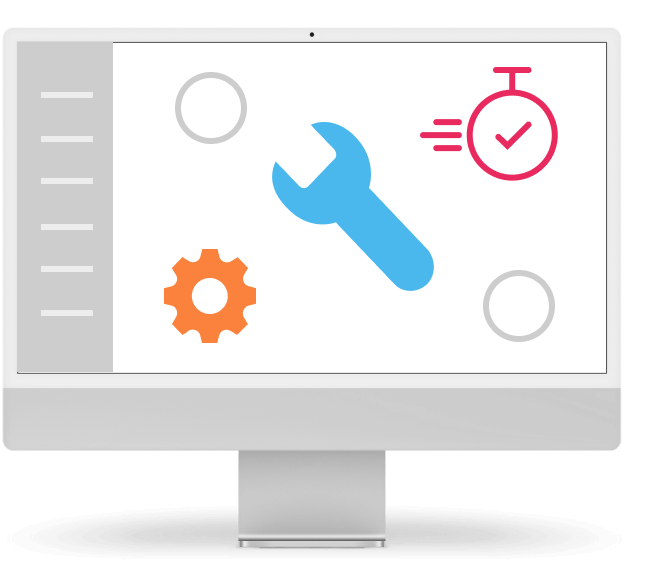I asked a hacker how to stay safe online
It’s slowly becoming a daily routine. People all over the world connect to the Internet and someone is attacked, someone is robbed, someone is blackmailed.
Cyber crimes know no borders. So how do you go online and stay safe? That’s exactly what I asked the hacker.
His answers were very clear and the areas he advised me to focus on are:
- VPN
- Wi-Fi
- Little hints
- Updates and upgrades
- Approach
🔒 VPN
Have you ever watched an interesting video on Youtube and it was sponsored by a VPN provider? This is not a coincidence. VPN, a virtual private network, is one of the basic security tools on the Internet today.
What exactly is a VPN? It is a software that helps to pretend that a person is in another place in the world while connecting to the Internet. This makes it not so easy to find out exactly where we actually are.
This approach was most often used when someone wanted to watch a geo-restricted series on Netflix, but a VPN also has a much more valuable benefit – it keeps us safer. But it is not self-saving, its use is only one of the steps that keep us safe.
📶 WiFi
It is now an integral part of our lives. But… The more common something is, the less we as humans pay attention to caution. In the case of a wireless network – I need the Internet, there is an available network, I connect. Second but…
WiFi is one of the easiest ways for someone to hack into your internet communication – so they can access your data that you send over the Internet. This is due to the principle of The Man in the Middle. An attacker will take advantage of your desire to be connected to the Internet via WiFi, as well as the lack of network security, and infiltrate the Internet communication chain without you having any idea. It doesn’t gain access to the device itself – the files on the device are safe – but anything you send to the Internet can be intercepted and misused.
You can read about the principle of The Man in the Middle in this excellently prepared article on the Fortinet server, which also deals with the types of attack that this principle enables. It was used, for example, by the NSA or Comcast. And you’ll also find out how to best defend yourself – but these procedures apply to cyber security in general.
As for WiFi, the basic principles are:
- Do not use public networks
- Do not use networks that are not secured
- Set up a Guest network at home and don’t let anyone from the outside on it – not even your good friends
💡 Little hints
In order to use the little hints, we have to be alert and receptive. The information provided is truly inconspicuous.
For example, you can check which wireless network you are connected to and turn off automatic connection. This gives you more control over which WiFis can access your device.
You can also check in your browser whether the pages you visit have HTTPS at the beginning. If the last letter S is missing from the protocol, then you may have a problem if you enter sensitive information through this page.
These are only small steps, but they are also part of our safety.
🔄 Updates and upgrades
One of the most hated activities in the IT environment. But let’s talk about why is it so important to keep all our devices, systems, applications and other software up to date.
To put it simply, updates are for patching bugs. So if we don’t update, we have leaky devices and those holes increase with the number of updates we skip. Upgrades should then bring overall better state of operation.
But we will also look at updates from the other side. If I’m a person who wants to hack somewhere, I can exploit bugs that no one knows about, or bugs that have already been patched. But option number two is more worthwhile for me, because such an exploit will cost me less money in the market, and there will always be someone who does not update and I can use the exploit on. Can you see why it’s good to watch out for holes?
Today, holes in systems are not only sought, but also sold.
🔑 Approach
And finally, the least favorite – changing our own personal attitude towards security. The following principles are the basis for safe movement on the Internet:
- Don’t be curious
- Trust, but verify
- Don’t underestimate
And there is one more principle – if you want to use the Internet, you must know IT. Ten years ago, it was enough to have basic user skills. But today the Internet environment is so far from its original form that basic user skills are simply not enough. So if we want to use IT, devices and the Internet, we need to stay up-to-date and devote enough time to personal development in this area.
So what did the hacker advise me?
That I have to be on the lookout, set the right precautions and constantly educate myself in order to navigate today’s Internet full of organized crime and traps at every click.