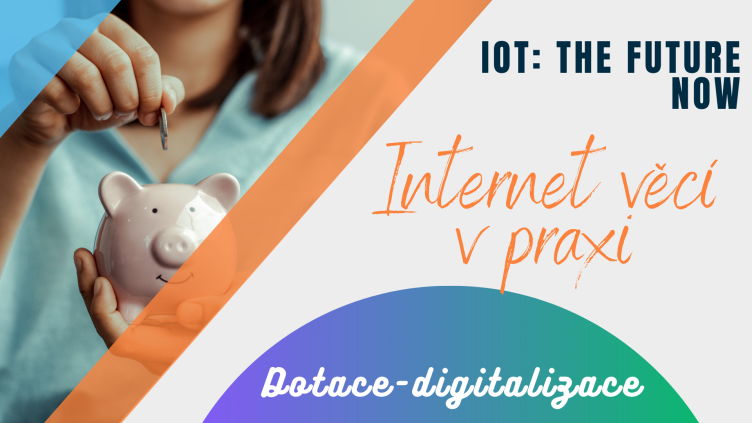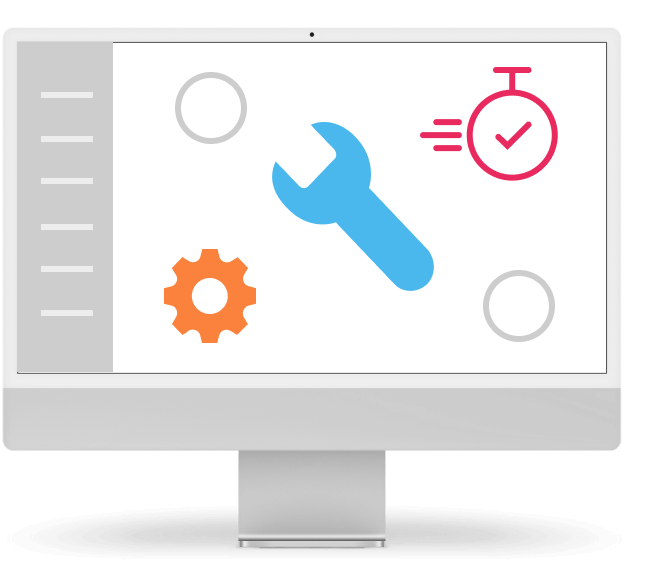Ask More, Pay Less
Obsah
Even though you have your IT people who are supposed to understand your IT system, its structure, operation and needs, it may be useful for you to get some knowledge in this area as well. At least something about the items on your invoices. We do not suggest that you should check on your IT experts and learn their job. But you should be able to tell whether the invoices for your IT cloud are justified and you should feel good knowing that your cloud serves to your company most efficiently.
Every offer of cloud infrastructure looks attractive only until you can compare it with a similar product or service. Or until you find out that the quality does not meet your expectations. To help you with the evaluation we will discuss several areas on which you should focus: the IT system you are using and its “health”, i.e. whether your infrastructure uses the latest technologies and technological approaches and whether you are using their latest versions.
What Do We Mean by That?
By the latest technologies we figuratively mean that you should not be using Nokia 3310 but the best state-of-art smart phone available on the market.
By technological approaches we mean that you should make copies on a copier and not by hand, i.e. we want to know whether your IT follows the latest trends.
The latest versions mean that you should check your operating system: is it still Windows 98? Hopefully not, because your IT should not be operated on systems that do not have the latest versions.
Security First
We have already discussed different levels of security, internal processes and personal approach (in our earlier article on security). However, there is one aspect associated with the system patching. No system, software, program or application is perfect and development teams keep working on identification or errors and issuance of patches. And you can get all such patches only if you maintain the latest versions of all your systems.
This is fairly easy within your company because it is the responsibility of your IT people. They update operating systems on your company PCs, company systems, as well as other systems that allow operation of your IT system. But what about your cloud? The responsibility lies with your cloud provider. Are you sure that the infrastructure is running on the latest versions? This is not just a matter of getting the latest functionalities but also the matter of basic security.
Give Only the Best to Your IT People
The latest version and the latest technological approaches will make it possible for your IT people to use technologies adapted to your needs. The cloud environment continues to develop and based on specific needs of your company you can find a provider who will deliver to you IT services tailored to your needs. This does not mean that everything is done and you no longer need your IT staff. A tailor-made cloud in this case means that it will be ideally suited to your company.
We do not want to go to detail, both to make this article short and not to overwhelm you with too many technical terms. But you need to understand that by moving from physical infrastructure to a cloud you are giving your IT people the opportunity to be more efficient. They do not need to run around, carry physical components and devices back and forth. They do not have to be buried in kilometers of cables. Thanks to the cloud they can use their time much better. And this is how clouds should be working. New platforms and systems are being developed to make IT administration easier. Make sure to ask your cloud provider about the best option for you.
How Good Is Your Backup?
This time, I do not want to discuss data backup principles. I´d rather concentrate on the question how well your data are protected in case of a system failure. How many backups you need to make sure they cannot be lost? One? Two? Are you aware that the current standard is three? This approach practically excludes loss of data during any failure because they are stored in the backup systems and triplicated to minimize the risks. Does your provider triplicate?
Associated with this question are also the condition and quality of physical technologies on which the given cloud is running. Sometimes we tend to forget that cloud is not an abstract miraculous object but rather a method to provide IT services which also uses physical servers, ideally situated in a quality data center. It is a good idea to “check on” the data center that is providing your cloud and to find out how it works. Do you think you are unable to identify the data center? This brings us to the next topic.
Data Are Everywhere
We are now getting to a critical question of data security. We have mentioned backup and now we are talking about how securely your data are stored. Most big global providers will not be able to specifically tell you where your data actually are. It is not that they do not want to answer but the system of their cloud is optimized which means they move the data from one center to another depending on the current situation.
Therefore, it is time to reconsider whether you really want your fragmented data to be moving on the Internet. They are encrypted but they still travel all over. You can ask your provider whether you can see the data center from which your cloud is operated. And you may be surprised to find out that your provider actually does not operate it but only resells the cloud and does not take care of it.
My Advice
If you buy a cloud from a local operator the chances are high that he will tell you how his cloud works. He can help you with your infrastructure, suggest the best procedure or recommend what to change to improve functioning of your IT. Your cloud provider should be your ally and he should help you address your IT problems under all circumstances.
The fact that your provider makes sure to have good physical facilities, uses all latest versions and implements the latest technological approaches may be a good sign. Do not be shy to ask about everything we have mentioned in this article. As a user you have the right to the answers and you will find out where you stand.
What Should You Ask About?
Take advantage of qualification and knowledge of your IT engineers to look into your cloud. Find out which data center provides your cloud, i.e. where your data are actually stored. Ask about current system versions and your IT people will tell you whether they are the latest.
If you want to learn more about how to analyze your IT and to find its real condition we recommend scheduling a consultation with our colleague Pavel. He is our technical director and he knows “a bit” about clouds.