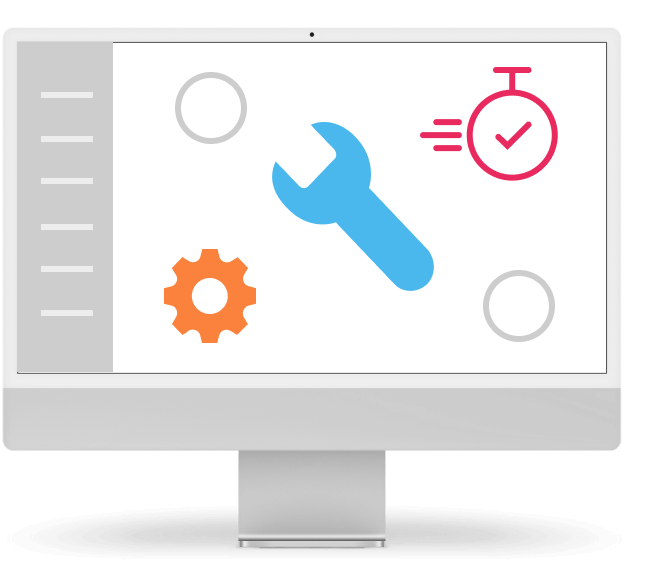Cloud Drives: How to Avoid the Pitfalls of HDS and Vendor Lock-In
Whether we like it or not, sooner or later companies will have to use the cloud in some form or another. The important question is how to handle cloud drives in the company?
If you want to use everything as a service – it can be within XaaS or multicloud – then this article is not for you and you are not actually addressing the storage issue. However, if you want to have control over the physical device on which everything from your company is stored – for example, when using a hybrid cloud or a private solution – then it is most advantageous for you to use the software-defined storage approach.
But why this technology in particular? What are the other options? And which layer of IT infrastructure are we actually addressing? These are all questions that we will now answer together.
Clarification of Terms
The word cloud storage is a cursed term in the IT world. That’s why we’ll only use it for a SaaS app, which provides the ability to store user-generated data and files. When many people think of the word cloud, they think of cloud storage – Dropbox, iCloud or Google Drive. But let’s leave these applications aside and look at the lower levels of the IT infrastructure, where these applications store data – storage.
Just as the word computer is much more than just a drive, the cloud is also much more than just clooud storage.
🗄️ Storage
The term storage refers to a physical device or a group of physical devices that serves for storing something.
Not only user-generated data and files are stored here, but also all data for the proper operation of all company systems and applications (databases, programs or applications).
🖥️ Storage SW
As the title suggests, this is the software that controls the operation of a storage and allows you to work with the stored content. This part is key to our investigation, because it determines whether and how you can manage your storage in the cloud.
One option is hardware-defined storage (HDS), where the SW is provided directly by the device manufacturer. The second approach is software-defined storage (SDS), which uses open source software to create storage with the ability to connect to the cloud regardless of the type of provider of individual devices.
📦 Storage Content
This can be in the form of objects, blocks or files. The type of content will vary depending on your requirements and what you want to use it for.
Be careful though! You might end up choosing a storage that doesn’t fit the rest of your chosen architecture. You need to ensure compatibility with the server operating system and virtualization platform.
Now that we’re on the same page with the terminology, we can answer the following key question – why is it so important to go down to the storage software layer?
Hidden Dangers
The differences between a hardware-defined and software-defined storage are significant and can play a key role in whether you use your hardware investment efficiently.
🔒 Vendor Lock-In
We have already touched on the fact that with HDS, the SW is tied to the manufacturer. And this can be a big problem. This approach falls into a trap called vendor lock-in.
Once you have this solution up and running and the need to replace disks arises, you have to be very careful about what you buy as a replacement. It must not only be a device from the same manufacturer, but also an exact replacement for the original device, because thestorage SW is often very picky in this case.
However, SDS is an open-source solution, so these problems are eliminated in most cases. Even to the extent that you can use hardware from any provider and combine it into one storage, which is then managed by the software.
🌩️ Cloud Incompatibility
Yes, this can still happen today. It doesn’t happen often, but you still have to be careful. By using HDS, you can close the door to the cloud. It may not be compatible with the solution you have chosen.
In addition, it may not support the S3 format, which may be required for the correct functioning of the selected applications.
With SDS, these limitations are not a problem because it was already developed with the cloud in mind.
Why bother with such detail?
The answer is very simple. If you handle it correctly, you will achieve the most efficient use of a large investment in hardware.