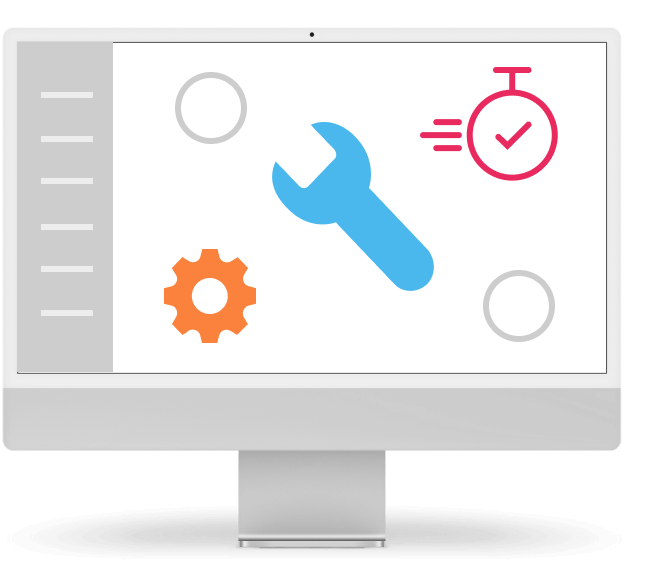Cloud paradox - saves and devours at the same time
Content
However, many companies are horrified to discover that the promised benefits were just promises.
Even after all these years, cloud is still a hot topic. I’ll ignore that some still see it as just a storage technology. However, many companies are horrified to discover that the promised benefits were just promises.
As many businesses have already discovered, moving to the cloud can have different financial impacts depending on a number of factors. But it is true that the negatives mostly stem from insufficient planning.
So what are the reasons for this cloud paradox, that some companies save on the technology, while others lose? And is it even possible to get out of the negative trap of cloud costs? We will look at that in today’s article.
Why Does Cloud Help with Saving?
We’ll start with the proper sandwich method – first the positives, then we’ll look at the negatives, and finally figure out how to turn those negatives around. You may be shaking your head because your company belongs to the “devouring” box, but don’t worry, the following benefits can become a reality for you, too – cost efficiency, optimization of maintenance costs, scalability or productivity.
Efficiency of Input Costs
This efficiency is maximum, because the cloud in most cases eliminates investment costs (this does not apply, for example, to a private cloud, which may require an investment in its own hardware).
All the costs that would thus have to be invested in the acquisition of equipment can be devoted by the company to the operation of the cloud.
Lower Maintenance Costs
Cloud services reduce the need for internal server maintenance and updates, as these tasks are taken over by the cloud service provider. The care for physical hardware, the virtualized environment and the entire chassis falls on the shoulders of the service provider.
Some types of cloud environments do require care – for example IaaS, which is only a virtualized form of physical computing resources – but we are still talking about significant time savings for technicians thanks to the transfer of all maintenance tasks to their computers and away from physical server rooms and halls where they would run dozens and hundreds of kilometers in dealing with routine administration and troubleshooting.
Scalability
Businesses can easily scale their IT resources up or down according to current needs without having to expend large capital investments. So in real terms, this means that instead of investment and associated costs, only the additional costs of running a specific extension need to be incurred, which is also much closer to real needs in the cloud than physical servers could ever be.
Virtual private servers come very close, but the best match is a virtual data center.
Increased Productivity
With the advent of the covid pandemic, we experienced how necessary it is to have remote access to data resolved. And not only that, it must be well secured. The coronavirus era may have largely subsided, but the need to have access to data remains.
It is possible to access applications running on physical servers in the company remotely, but the cloud simply has the upper hand because it is at home online.
Why do companies lose money because of the cloud?
That may be a bit of a harsh statement, but it is a harsh reality for some companies. The cloud is robbing them of funds spent on costs it promised to eliminate or reduce. And the reasons can be many, from inefficient resource management, persistent cost categories, poor planning, to security, provider dependency or ill-conceived migration.
Inefficient Resource Management
Although the technical management of cloud resources is more convenient than that of physical ones, it is still necessary to set policies, processes and select tools thanks to which the computing resources in the cloud will be monitored, controlled and managed.
Internal policies and processes are often the source of sour faces and negative feelings, but these negative manifestations are exacerbated when the inner workings are neglected and the bill for the cloud follows.
Data Transfers and Network Costs
You may have come across those dozens of lines describing the fee for data transfer or similar activities in the cloud environment. This is exactly the approach that has led many companies to resist cloud services.
There was never a charge for working within the servers. Yes, you have to pay for it when you buy it, and then you have to pay for electricity, but to charge for every datum transferred is unheard of. Nevertheless, it is a common practice among global providers, but it drives many companies out of the cloud in general.
Insufficient Knolwedge and Bad Planning
This is truly the core problem. Businesses without a clear strategy or knowledge of cloud technologies can make mistakes such as overusing resources or choosing inappropriate services.
Analysis of needs and current and intended functioning is the basis without which companies should not make decisions about the type of their IT infrastructure. The reason? It is quite simple – bad planning is the main reason why the cloud is not a helper, but a vacuum cleaner of finances.
Security and Policy
An important area to mention is the cost associated with cyber security holes. These can have different causes, but all of them have only one consequence – higher costs, either for more work by technicians or cleaning up the damage after a successful attack. We have covered this topic before, you can return to it in the article What affects the quality of cloud security?
Provider Dependency
In IT, it is one of the worst connections – vendor lock-in. In practice, this proprietary lock-in means that it is impossible to seamlessly move your IT infrastructure elsewhere.
It may happen that the systems that take care of running IT are not provided by anyone else in the exact combination of functions. Another possibility is that the data is in such a format that it is completely unusable for migration and subsequent operation elsewhere.
Therefore, it is more appropriate to operate IT on as many open technologies as possible, which give the company room to handle its IT as it pleases. And another aspect is the importance of an exit strategy already at the beginning of cooperation with the provider.
Migration Costs
Moving data and applications to the cloud can be complicated and expensive, especially if there are many legacy or complex systems. Legacy systems are still not a thing of the past, and costs can reflect that if the company does not decide to modernize approach to these outdated systems as well.
How to reverse the negative influence of the cloud?
It’s never too late for a business to figure out how to adjust its IT architecture so that the cloud isn’t a bogeyman. But the basis is the activity that I have already mentioned and which is not entirely popular. It’s an in-depth analysis. If the cloud has you wrapped around your finger, expert analysis is the only effective tool that can turn this situation around.