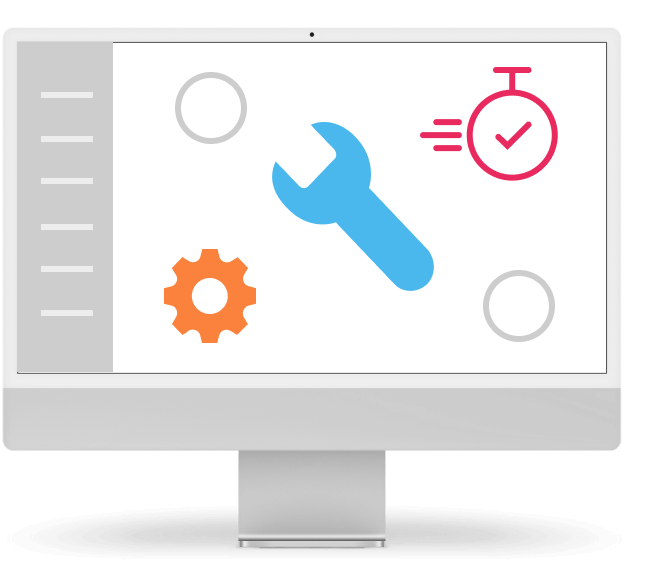Why Do Corporate Entities Prefer OpenStack?
Content
Do you recognize these companies?
- Adobe Advertising Cloud – migration from AWS
- Blizzard Entertainment – cloud services from 2012
- Rakuten – mobile network virtualization
- CERN – Kubernetes clusters
- American Airlines – providing PaaS
- GAP – application for customers
- Nike – online sales
- Bloomberg – private cloud
- Volkswagen – Big Data a websites
What ties them together is the supranational reach and global success. But also one more thing – OpenStack. The activities we have listes are from the official website of the cloud platform OpenStack and show the universal use and quality used by the biggest players in the world. Why is this software for cloud environments so popular?
Let’s look at the reasons that lead many companies to move their IT to OpenStack – whether as a private cloud or SaaS. These 7 areas have been put together from user references and own experience.
Price
Costs are one of the aspects that have always been and always will be one of the most crucial points of view when selecting anything. IT has the disadvantage of combining high costs and benefits difficult to explain. Namely in cases when a solution is a bit more expensive but has its advantages – in such situations the decision-making process is hard.
It is interesting that this principle can be beated by one element – a big brand. There are three providers on the top of cloud service providing – all with star names. Companies often tend to accept brand name as a certificate for the best that can be found.
But then they see the invoice. Even though there should be clearly visible the economies of scale, users quite often pay a much higher price while at the same time not being able to figure our why – the Internet collective community is a necessity to figure out what they are actually paying for. Let’s put it this way – take the invoice, sit down to Google and search.
But the time is better used when devoted to the environment where all detective activities and high costs just vanish. OpenStack is an open source solution so it is available to anyone for free. But if you don’t want to manage your own private cloud, the market provides solutions that are built on OpenStack but maintain all the advantages of a service. DIKA servis, a Czech company, has learned this too, you can read the case study here.
Deployment
The implementation of cloud architecture is not an easy thing. For companies to successfuly find their IT path, it is necessary to put a lot of time into detailed planning – what do we need the infrastructure for, how will we use it, where is our company heading, what is the exit strategy (yes, when entering a new cloud service, it is crucial to have the exit strategy ready, it is a regular practice).
OpenStack enables companies to deploy the whole environment without having to put components together. With private cloud your technicians need to set up everything manually but with OpenStack as a Service, all of the settings have been done by the provider. At this point, deployment equals receiving the login information. And then you have everything you need available.
This is different from the way services are provided by Azure or AWS which focus on microservices. Each element of the environment is provided as an individual services and to deploy the whole infrastructure, you need to put together the right mix.
And this leads us to the initial thought of an analysis. Are microservices the best solution for your company? Isn’t it better to precisely configur the environment and not be limited? The answers come from the situation of your company.
This table shows the different cloud environments and business models of Azure, AWS and CLOUDPOINT which is an OpenStack cloud provided as one single service.
Service
-
Virtual Server
-
VS Disk
-
Object Storage
-
Load Balancing
-
Database
-
Auto Scaling
-
Container
-
Message Queue
-
File Storage
-
Certificates
-
vPrivate Cloud
-
API Gateway
-
vDesktop
-
Big Data Service
-
AI Solution
CLOUDPOINT
AWS
-
EC2
-
EBS
-
S3
-
ELB
-
RDS
-
AWS AS
-
EKS
-
SQS
-
EFS
-
AWS CM
-
VPC
-
API Gateway
-
Workspaces
-
EMR
-
AWS AI
AZURE
-
VM
-
Disk Storage
-
Block Storage
-
Load Balancer
-
Azure Database
-
VM Scale
-
AKS
-
Service Bus
-
File Storage
-
App Service
-
VNet
-
API Management
-
WIN vDesktop
-
HDInsight
-
Azure AI
Simplicity
The principle of simplicity is intertwined into the many aspects of working with the OpenStack envirnoment but a good area where to see it is when working with individual virtual machines – virtual servers. OpenStack instances – virtual servers – are set-up in a straightforward wizard. Technicians only select the parameters they really need to deal with – how many resources, operating systems and IP address connection.
When selecting microservices it is necessary to get well-oriented in long lists of already pre-configured servers and select the one that covers your needs the closest. And also in the correct region. An advantage is the automated set-up of a machine within a moment. But even here you can find alternatives running on OpenStack. For example the CLOUDPOINT Kubernetes automated deployment dashboard deploys virtual servers into the OpenStack IaaS.
Thanks to an appropriate combination of the IaaS platform components, CLOUDPOINT cloud platform enables you to run and manage even a complicated infrastructure including complex networks and security rules. You don’t have to adapt to limits and can fully focus on the efficiency and security of your solution.
And if we look at the pre-configuration, those can be found in OpenStack as well. The advantage is that the pre-configured flavors (CPU and RAM) are just the most common ones and if none of those work, you just ask for your own.
Flavor – a server template with defined computing resources
Large Pool
Don’t be afraid – obtaining OpenStack does not mean purchasing a real pool as well. It means that OpenStack allows for a transparent and simple management of computing resources you have available (this is labeled as a resource pool).
Because the Horizon dashboard clearly displays the quantity of the individual elements of the computing environment and does not commbine them by default, you se nice pie charts with specific used and unused resource types. The unused ones you can then easily combine for the highest benefit.
Besides, managers don’t even have to fight through the IT slang – Horizon speaks tha language of the managers.
Adaptability
Adjustments – customization… that feeling when you want an iPhone but there are only Samsungs and Motorolas available. Not that any of these brands would be something less but they just serve a different demographic. And if youu prefer a specific product, of course you will want exactly what you want.
With many of the pre-configured services the problem is just that – you have to fit into the offer not your preferences. You have to settle for the next best option because there is no other. You have to search elsewhere because someone else might offer. None of these issues apply to the OpenStack environment. Thanks to its versatility, it offers an environmment where a company can truly run anything. And if they change their mind, they also change the infrastructure.
There is no need to fit templates because for example the provider cannot cover all the options – usually that is not possible. What is possible is to use the OpenStack cloud that does not limit by pre-configurations. Therefore does not want any additional fees for services you want above the offer. There is nothing above what OpenStack could do.
Orientation
Time is money so if we can save it to your technicians, you surely will be happy. And to this time consumption the environment simplicity is related. Each technology has its logik so we will not lie to ourselves that OpenStack is an exception. But its learning curve is not that bad.
The Horizon environment used to operate it is a simple set of tools the technicians can use to manage. It is necessary to get used to a specific distionary but what are a couple of words to long lists of configurations.
dictionary
Instance – number of deployed virtual servers. You can create any number of virtual servers within the quantity of the assigned resources. This ensures the enormous flexibility of the whole environment – a virtual server can be configured exactly based on your needs. The graph shows that out of 10 servers. 6 are active.
vCPU – number of reserved individual virtual processors. The graph shows that from the 20 reserved units, 18 are actively used, meaning a usage of 95%. The graph clearly shows that from the viewpoint of vCPU, the reserved resources are efficiently used and if needed, they can be immediately increased.
vRAM – number of reserved virtual memory. The graph shows that from the 50 GB of reserved RAM, 34 GB are used.
Volumes – number of created virtual drives. This item is significant for the tech department but it does not inlfuence the total price for the service.
Volume Snapshots – this item is significant for the tech department but does not influence the total price for the service.
Storage – the amount of total storage capacity reserved. The graph shows that from the 1.5 TB almost all of it is used. It is clear that the resources are efficiently used, no costs are spent in vain.
Floating IP addresses – assigned public IP addresses. The graph shows that from the 4 assigned IPs, all of them are used.
Security Groups – collection of security groups. This item is useful for the tech department and it does not influence the total price for the service.
Security Group Rules – collection of rules for the security groups. This item is useful for the tech department and it does not influence the total price for the service.
Networks – number of defined networks within your environment. This item is useful for the tech department and does not influence the total price for the service.
Ports – the nummber of ports defined within your defined networks. This item is useful for the tech department and does not influence the total price for the service.
Routers – number of defined routers in the networks you have defined.
Scalability
Many companies are also interested in making their infrastructure bigger. With physical servers it was a convention to purchase hardware, with VPS you would buy additional servers in the Internet interface- OpenStack does not do any of that.
This is thanks to the principle it works with the coputing resources. A server is a combinaton of specific processors, memories and storage and additional coponents based on what you intend to use it for. But OpenStack is a pile of processors, memories and storage that you put together to form servers based on your needs. So the scalability is limited only by the resouurces you have at your hand – virtually unlimited.
Conclusion
Money and efficiency – these are the two words we always encounter when we talk about the internal business operations. A solution must be financially sound and also must bring efficiency. Each company also has specific requirements that are individual. And how do you think these specific needs are covered the best – pre-configured service or OpenStack?